Creating WS Client for on-line Web-services...
First we should know who is providing on-line web-services(WS).
http://www.webservicex.net is one such site where we can find different on-line web-services like Stock Quote, IP Locator etc.
We can see WSDL file for each WS in the above site and using this WSDL we need to generate our client and to query the WS .
We can send request to the on-line Web-service and in turn we get response for the request from WS .
So For example if we have generated Stock Quote WS client code , in request we send a symbol (for EX: IBM) to request it's recent stock quote value.
So in response we should get it's latest value and other stuff.
Before we generate WS Client code for provided WSDL in Stock quote from http://www.webservicex.net .
Let's see how it works
SOAP UI is one of the easiest way to check this out.
Download SOAP UI ZIP and launch the SOAP UI . http://sourceforge.net/projects/soapui/files/soapui/5.0.0/SoapUI-5.0.0-windows-bin.zip/download
After extracting you can run file : soapui.bat from it's extracted location Webservices_Stuff\SoapUI-5.0.0\bin
Create a new project for example StockQuote in SOAPUI and provide WSDL path taken from http://www.webservicex.net for Stock Quote
WSDL used :
http://www.webservicex.net/stockquote.asmx?WSDL
On the left hand side in the SOAPUI new project is created with GetQuote and Request 1 etc.
If we double click the Request 1 we will see a window opened with two parts one with Request XML and other one Response XML.
There in the Request XML if set the ? symbol with IBM like one company symbol and click on run button on the top it gives us the response with
detailed information on the stock.
So now our next job is to create client code for the StockQuote in our eclipse .
So first let's download the AXIS2 project to help on this.
Download axis2-1.6.2-war.zip , from http://archive.apache.org/dist/axis/axis2/java/core/1.6.1/axis2-1.6.1-war.zip
And Create a user library to hold the required jars in path ...
Look for screenshot attached.
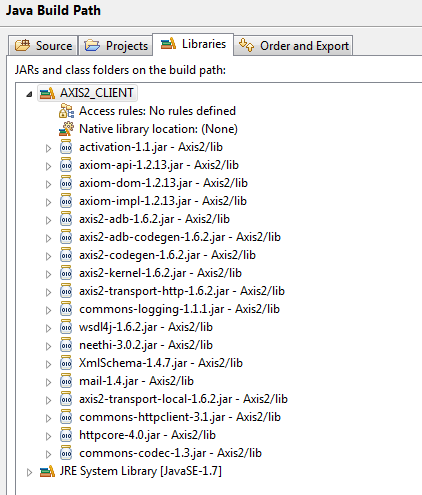
Now create a java project with name StockQuote and From Eclipse Run > RunConfigurations create new StockQuote run configuration.
In the main tab provide Project name as StockQuote and provide main class as
org.apache.axis2.wsdl.WSDL2Java
In the Arguments tab
under Program arguments
provide required arguments like
-o C:\Krish\MyDocs\WorkSpaces\My_Java_Workspace\StockQuote
-p com.demo.ws.stock.quote
-u
-uri http://www.webservicex.net/stockquote.asmx?WSDL
Now run this Run Configuration
Refresh the StockQuote Project from left navigation on Eclipse.
Now You should see new code file created for StockQuote Web-Service Client under Src directory.
Observe StockQuoteStub.java file.
to find out how to construct Request and Response objects
Now write your main client class ... sample file looks like below ..
Sample Main Code :
IBM 197.02 4/15/2014 -0.75 195.99 197.41 195.42 5353177 205.2B 197.77 -0.38% 172.19 - 211.98 14.942 13.24 International Bus
First we should know who is providing on-line web-services(WS).
http://www.webservicex.net is one such site where we can find different on-line web-services like Stock Quote, IP Locator etc.
We can see WSDL file for each WS in the above site and using this WSDL we need to generate our client and to query the WS .
We can send request to the on-line Web-service and in turn we get response for the request from WS .
So For example if we have generated Stock Quote WS client code , in request we send a symbol (for EX: IBM) to request it's recent stock quote value.
So in response we should get it's latest value and other stuff.
Before we generate WS Client code for provided WSDL in Stock quote from http://www.webservicex.net .
Let's see how it works
SOAP UI is one of the easiest way to check this out.
Download SOAP UI ZIP and launch the SOAP UI . http://sourceforge.net/projects/soapui/files/soapui/5.0.0/SoapUI-5.0.0-windows-bin.zip/download
After extracting you can run file : soapui.bat from it's extracted location Webservices_Stuff\SoapUI-5.0.0\bin
Create a new project for example StockQuote in SOAPUI and provide WSDL path taken from http://www.webservicex.net for Stock Quote
WSDL used :
http://www.webservicex.net/stockquote.asmx?WSDL
On the left hand side in the SOAPUI new project is created with GetQuote and Request 1 etc.
If we double click the Request 1 we will see a window opened with two parts one with Request XML and other one Response XML.
There in the Request XML if set the ? symbol with IBM like one company symbol and click on run button on the top it gives us the response with
detailed information on the stock.
So now our next job is to create client code for the StockQuote in our eclipse .
So first let's download the AXIS2 project to help on this.
Download axis2-1.6.2-war.zip , from http://archive.apache.org/dist/axis/axis2/java/core/1.6.1/axis2-1.6.1-war.zip
And Create a user library to hold the required jars in path ...
Look for screenshot attached.
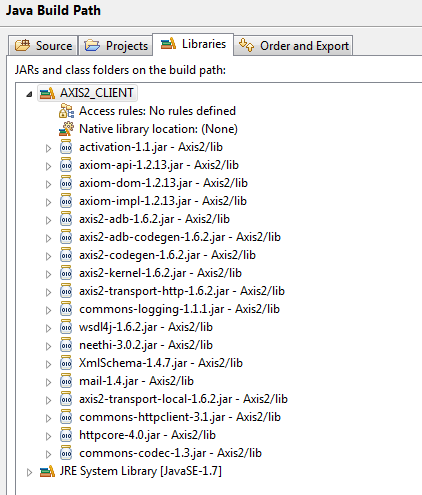
Now create a java project with name StockQuote and From Eclipse Run > RunConfigurations create new StockQuote run configuration.
In the main tab provide Project name as StockQuote and provide main class as
org.apache.axis2.wsdl.WSDL2Java
In the Arguments tab
under Program arguments
provide required arguments like
-o C:\Krish\MyDocs\WorkSpaces\My_Java_Workspace\StockQuote
-p com.demo.ws.stock.quote
-u
-uri http://www.webservicex.net/stockquote.asmx?WSDL
Now run this Run Configuration
Refresh the StockQuote Project from left navigation on Eclipse.
Now You should see new code file created for StockQuote Web-Service Client under Src directory.
Observe StockQuoteStub.java file.
to find out how to construct Request and Response objects
Now write your main client class ... sample file looks like below ..
Sample Main Code :
import java.rmi.RemoteException;
import net.webservicex.www.GetQuote;
import net.webservicex.www.GetQuoteResponse;
import org.apache.axis2.AxisFault;
import com.demo.ws.stock.quote.StockQuoteStub;
public class MainClient {
public static void main(String[] args) throws RemoteException {
try {
StockQuoteStub stub = new StockQuoteStub();
GetQuote gq = new GetQuote();
gq.setSymbol("IBM");
GetQuoteResponse resp = stub.getQuote(gq);
System.out.println(resp.getGetQuoteResult());
} catch (AxisFault e) {
e.printStackTrace();
}
}
}
Sample Output after running this WS :
Wednesday, April 16, 2014
//
Labels:
Java
//
0
comments
//
0 comments to "Creating Web-Service Client for online webservices using AXIS2"
Popular Posts
-
The best solution to know about these init levels is to understand the " man init " command output on Unix. There are basically 8...
-
How to Unlock BSNL 3G data card to use it with Airtel and Vodafone Model no : LW272 ? How to unlock BSNL 3G data card( Model no : LW272 )us...
-
How to transfer bike registration from one State to other (Karnataka to Andhra)?? Most of us having two wheelers purchased and registered in...
-
ఓం శ్రీ స్వామియే శరణం ఆయ్యప్ప!! Related posts : Trip to Sabarimala - Part 1 Trip to Sabarimala - Part 2 Ayappa Deeksha required things...
-
Following are some of interesting blogs I found till now ...please comment to add your blog here. Blogs in English : http://nitawriter.word...
Popular posts
- Airtel and vodafone GPRS settings for pocket PC phones
- Andhra 2 America
- Ayyappa Deeksha required things
- Blogs I watch !
- Captions for your bike
- DB2 FAQs
- Deepavali Vs The Goddes of sleep
- ETV - Dhee D2 D3
- Evolution of smoking in India Women
- How to make credit card payments?
- init 0, init 1, init 2 ..
- Java-J2EE interview preparation
- mCheck Application jar or jad download
- My SQL FAQs
- My Travelogues
- Old is blod - New is italic
- Online pay methids for credit cards
- Oracle FAQs
- Pilgrimages
- Smoking in Indian Women
- Technology Vs Humans
- Twitter feeds for all Telugu stars on single page.
- Unix best practices
- Unix FAQs








Post a Comment
Whoever writes Inappropriate/Vulgar comments to context, generally want to be anonymous …So I hope U r not the one like that?
For lazy logs, u can at least use Name/URL option which doesn’t even require any sign-in, The good thing is that it can accept your lovely nick name also and the URL is not mandatory too.
Thanks for your patience
~Krishna(I love "Transparency")